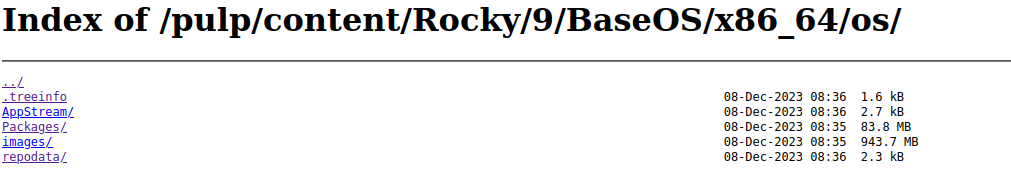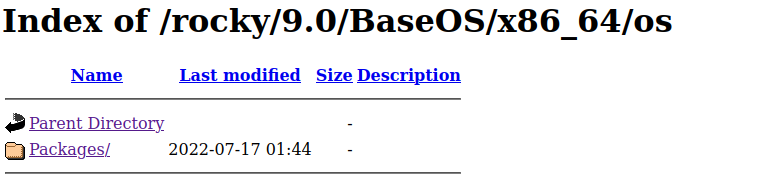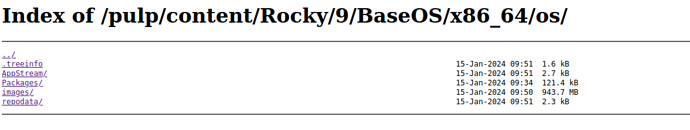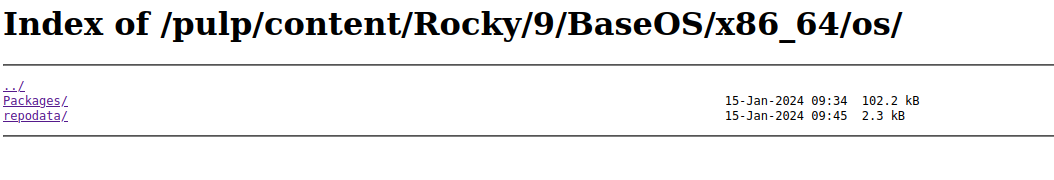Problem:
I test rpm repository synco of rocky9 baseos.
the remote url is http://miroir.univ-lorraine.fr/rocky/9.0/BaseOS/x86_64/os/
After the sync finished, I see the packages under repo BaseOS, it is correct. But what is strange is, under BaseOS repo, the AppStream repo is also shown there, and AppStream repo is not empty.
On the screenshot, we see AppStream repo:
While the remote is like:
Is this a problem of the remote url source? or it is related with pulp synco?
I tested with rocky8 baseos, same problem. It is only with BaseOS, I got this problem.
I also test AppStream repo sync, it is only sync itself, no this problem
Expected outcome:
The AppStream repo should not be presented under the repo Rocky9 BaseOS
Pulpcore version:
Here is:
Summary
{
“component”: “core”,
“version”: “3.43.1”,
“package”: “pulpcore”,
“domain_compatible”: true
},
Pulp plugins installed and their versions:
Here is:
Summary
{
“component”: “ansible”,
“version”: “0.21.1”,
“package”: “pulp-ansible”,
“domain_compatible”: false
},
{
“component”: “certguard”,
“version”: “1.7.1”,
“package”: “pulp-certguard”,
“domain_compatible”: true
},
{
“component”: “container”,
“version”: “2.17.0”,
“package”: “pulp-container”,
“domain_compatible”: false
},
{
“component”: “deb”,
“version”: “3.1.1”,
“package”: “pulp_deb”,
“domain_compatible”: false
},
{
“component”: “gem”,
“version”: “0.4.0”,
“package”: “pulp-gem”,
“domain_compatible”: true
},
{
“component”: “maven”,
“version”: “0.8.0”,
“package”: “pulp-maven”,
“domain_compatible”: false
},
{
“component”: “ostree”,
“version”: “2.2.1”,
“package”: “pulp-ostree”,
“domain_compatible”: false
},
{
“component”: “python”,
“version”: “3.11.0”,
“package”: “pulp-python”,
“domain_compatible”: false
},
{
“component”: “rpm”,
“version”: “3.24.0”,
“package”: “pulp-rpm”,
“domain_compatible”: true
},
{
“component”: “file”,
“version”: “3.43.1”,
“package”: “pulp-file”,
“domain_compatible”: true
}
Operating system - distribution and version:
Rocky9
Other relevant data: