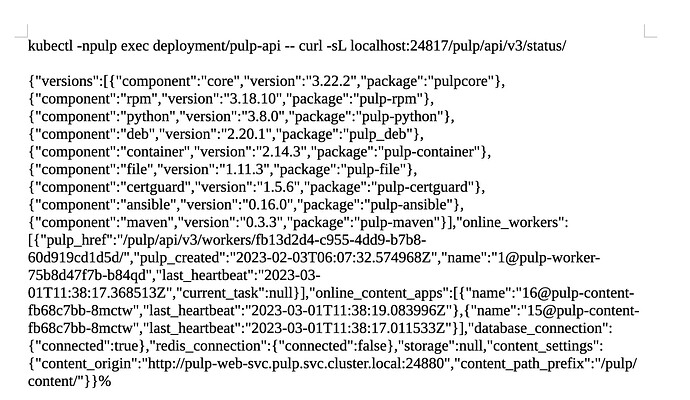No able to login to registry :
pulp 3:
Error
Error: authenticating creds for “artifacts.test.tech”: Get “http://pulp-api-svc.pulp.svc.cluster.local:24817/token/?account=admin&service=artifacts.test.tech”: dial tcp: lookup pulp-api-svc.pulp.svc.cluster.local on 10.10.12.11:53: no such host***
I am using istio as service mesh
apiVersion: networking.istio.io/v1alpha3
kind: VirtualService
metadata:
name: pulp-vs
namespace: pulp
spec:
gateways:
- istio-system/istiogateway
hosts: - artifacts.abc.tech
http: - match:
- uri:
prefix: /pulp/content/
route: - destination:
host: pulp-content-svc
port:
number: 24816
- uri:
- match:
- uri:
prefix: /pulp/api/v3/ - uri:
prefix: /auth/login/ - uri:
prefix: / - uri:
prefix: /pulp_ansible/galaxy/ - uri:
prefix: /v2/ - uri:
prefix: /extensions/v2/ - uri:
prefix: /token/ - uri:
prefix: /pypi/
route: - destination:
host: pulp-api-svc
port:
number: 24817
- uri: