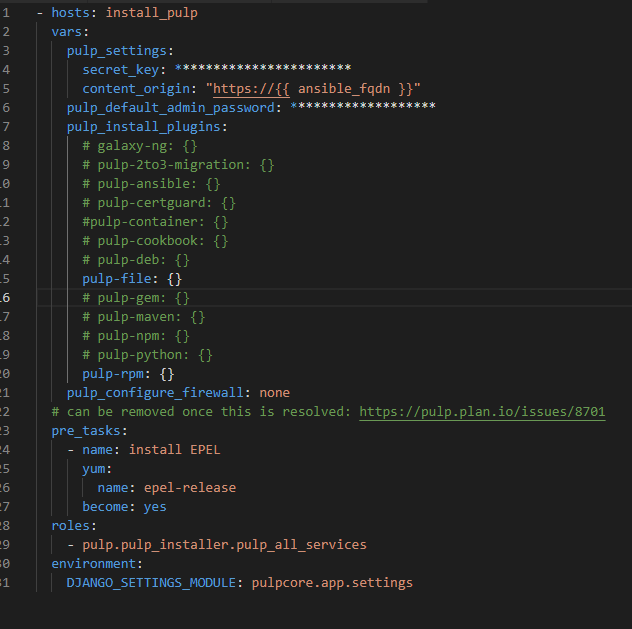Problem:
[root@imip-p-euw-pulp-01 /]# pulp rpm repository create --name demo_rep
Error: {“detail”:“Authentication credentials were not provided.”}
[root@imip-p-euw-pulp-01 /]#
Expected outcome:
Pulpcore version:
3.2.9
Pulp plugins installed and their versions:
rpm
Operating system - distribution and version:
RHEL 8.2
Other relevant data:
Hello Folks,
As you could see above, I’m not able to create a new repository after installed pulp 3
I have already tried the username and password within /etc/pulp/settings.py file however unsuccessfully.
Could you please help me, I really appreciate your help and time
[root@imip-p-euw-pulp-01 pulp]# cat /root/.config/pulp/cli.toml
[cli]
base_url = “https://imip-p-euw-pulp-01.itility.cc”
username = “”
password = “”
cert = “”
key = “”
verify_ssl = false
format = “json”
dry_run = false
timeout = 0
verbose = 0